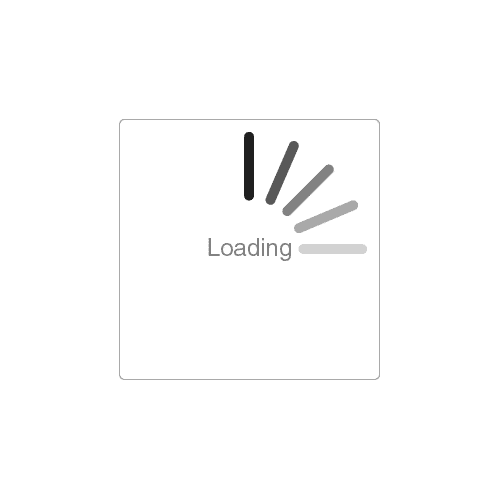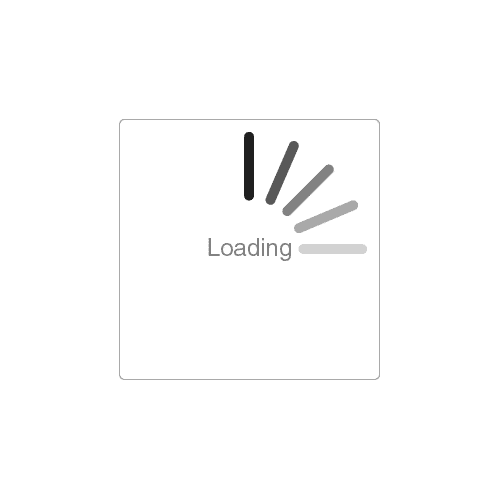Once you have created your student’s PCS account, have your student login to their PCS account to complete their online application. To do so, have them follow the steps below.
1. Click LOGIN HERE (if they already created an account)
2. Enter e‐mail address and password provided during account set‐up.
3. Select South Carolina and follow the steps below.
SOUTH CAROLINA BARBER AND COSMETOLOGY PROFESSIONS
APPLICATION and TESTING PROCESS FOR SC
STEP 1: Download and read your Candidate Handbook. New Master Haircare and Register Barber Exam effective December 1, 2018.
STEP 2: Create an Account with PCS if you do not already have one. You will receive an email from PCS once you have successfully created your account. LOGIN HERE (if you have an account)
STEP 3: Apply and pay for your Exam (after you logged in) if you have not already applied. PCS accepts Discover, Mastercard, and Visa.
STEP 4: Download and complete all required documents prior to registering with PCS as directed in the Handbook. For required forms,click here.
STEP 5: Go to your account home page and upload your required document.
STEP 6: Once you have uploaded all required documentation, the SC Coordinator will begin to review your application and documentation to determine whether you are eligible to take the examination for which you are applying.