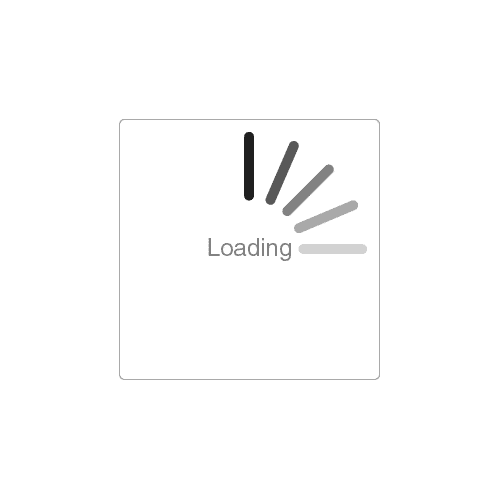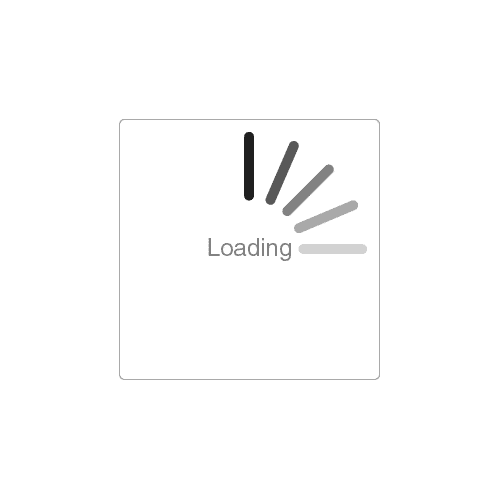Please read the Candidate Information Bulletin before proceeding.
1. CREATE AN NCEES ACCOUNT.
All Board-approved applicants must create an account with NCEES at www.ncees.org. If you have not already done so, you may create an account 365 days a year at the NCEES website. If you have already created an account with NCEES, proceed to step 2.
2. REGISTER WITH NCEES.
Register online with NCEES by the registration deadline. You will select your exam type and exam site information at this time. (PE's: only Board-approved applicants may proceed to step 3)
3. SCHEDULE AND PAY WITH PCS.
Within 2-3 business days of registering with NCEES, applicants will receive an email from PCS with instructions on how to schedule and pay for the examination. If you do not see the email in your Inbox, please check your Spam or Junk folder before emailing your PCS coordinator for the link; see the Contact Information page for your coordinator’s email address. Exams must be scheduled and paid for by the scheduling deadline. If you are unable to schedule and pay for an exam online, you may schedule by telephone (877-364-3926) to pay with Discover, Visa or MasterCard only.